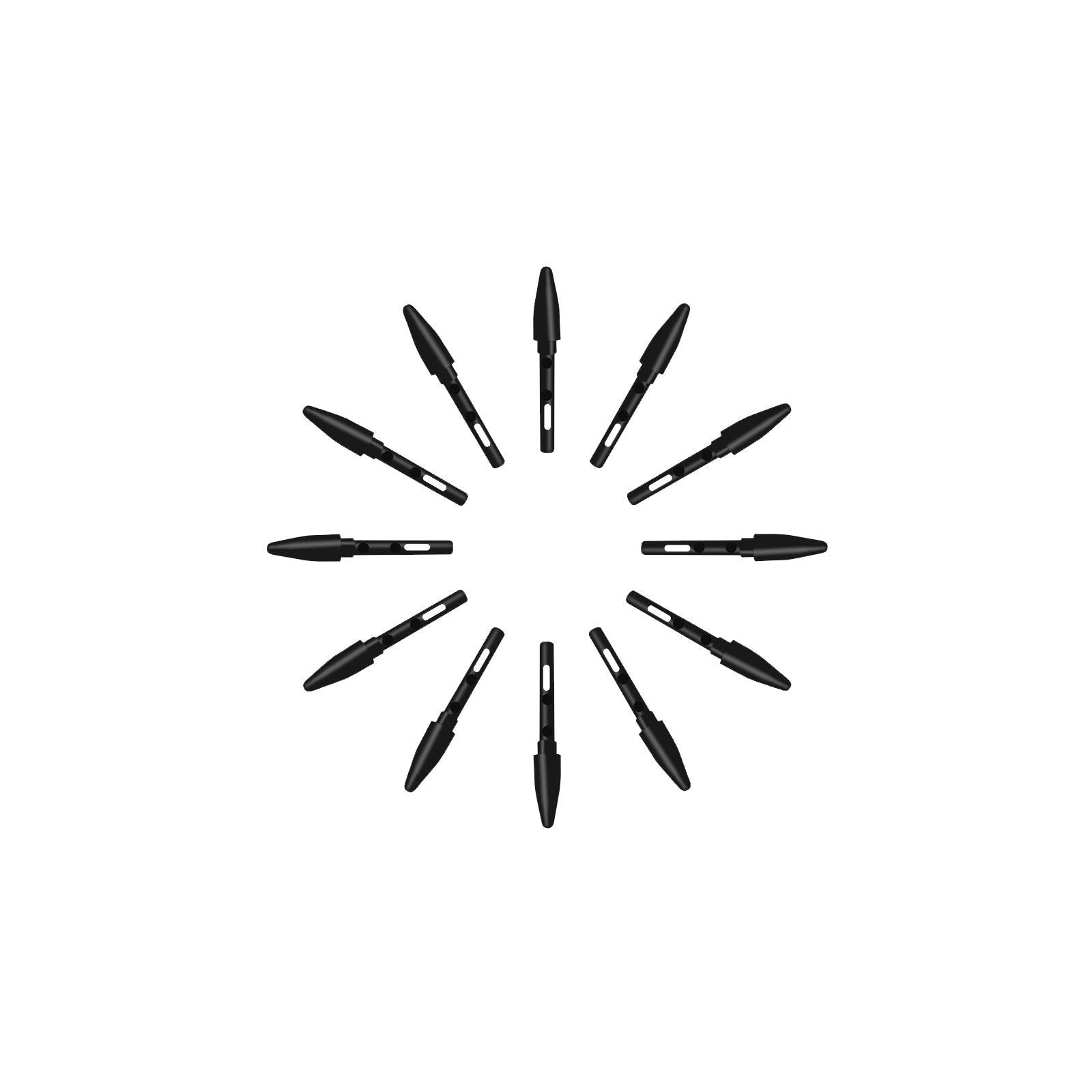
PN04 Replacement Nibs
VAT included. Shipping calculated at checkout
Replacement Nibs for PW100/PW201 pen, 10 in each pack.
Suitable for following Huion products:
- H640P
- H950P
- H1060P
- H430P
- H610PRO V2
Steps to Replace a Pen Nib:
- Use the removal tool (included in the original box when you buy a Huion tablet) to take the old nib out of your stylus.
- Put a new nib in your stylus and push it until you hear a slight "click" sound.
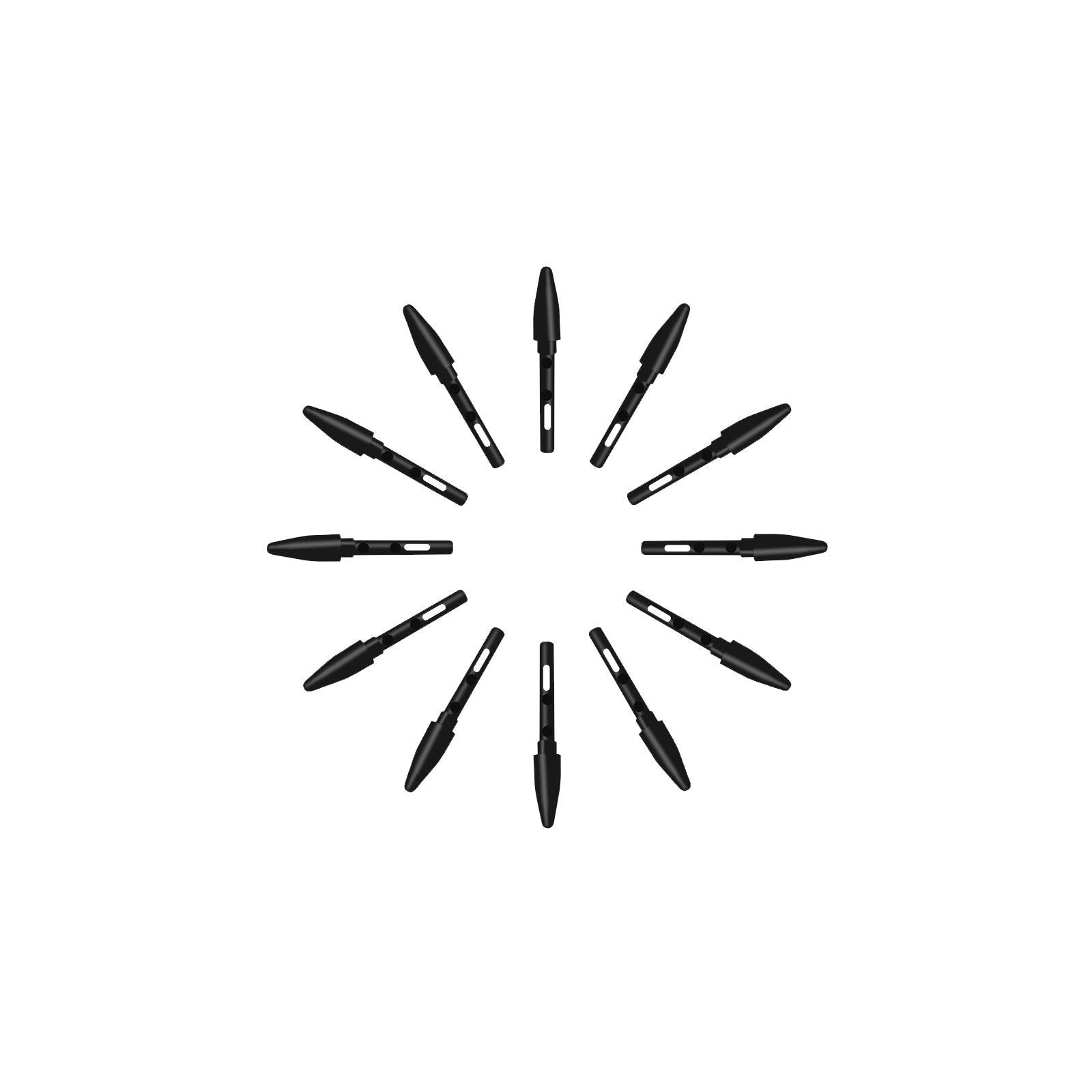
PN04 Replacement Nibs
Sale price109.00 kr
Regular price109.00 kr (/)
Do you have a question about this product or are you looking for a tailored B2B solution?
Contact our dedicated support for expert guidance: info@huioneurope.com.